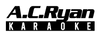Gen 3 Karaoke System - Quick Guide
Congratulations for owning the Gen 3 Karaoke System and believing a good karaoke system doesn’t need to be bulky.
Basic Operation
Power ON the soundbar using the toggle ON/OFF switch found behind the soundbar. Power OFF the soundbar by toggling the ON/OFF switch or put it on STANDBY by pressing the Power button on the remote control. *Please make sure to also turn off your power adapter after use to avoid over-heating.*
Connections
Connect the Subwoofer cable to the Sub port on the Soundbar. Then connect the power cable to the Soundbar DC port. Microphones are auto connected once turned on.
OPTICAL to TV (Click link for video)
Connect the optical cable to the soundbar optical port and your TV optical port. Change the TV sound mode to Optical. (Some TV will require additional sound settings to change it to PCM mode, usually found in expert settings or advance settings in Sound Settings) Then switch to Optical mode using the remote control. The soundbar LED will display Opt.
HDMI ARC to TV (Click link for video)
Connect the HDMI cable to the soundbar HDMI port and your TV HDMI ARC port. Change the TV sound mode to HDMI. (Some TV will require additional sound settings to change it to PCM mode, usually found in expert settings or advance settings in Sound Settings) Then switch to HDMI mode using the remote control. The soundbar LED will display Arc. *Please use at least a ver1.4b HDMI cable.
Bluetooth
Switch to BT mode using the remote control. You will hear a beeping tone which means pairing mode. Turn on your mobile phone bluetooth and pair to AC Ryan Karaoke. You will hear a melody once it’s successfully paired. The soundbar LED will display bt.
AUX to TV
Connect the Aux cable to the soundbar Audio In port and your TV Audio Out port. Change the TV sound mode to Aux or External Speaker. Some TV labels this port as RCA or Headphone Jack. Then switch to AUX mode using the remote control. The soundbar LED will display AUX.
Coaxial to TV
Connect the Coaxial cable to the soundbar Audio In port and your TV Audio Out port. Change the TV sound mode to Coaxial or External Speaker. Mostly used for China brands TV. Then switch to Coax mode using the remote control. The soundbar LED will display COAX.
Microphones and Vocal Boost (Click link for video)
Long press to turn on the microphone. Long press again to turn it off. The Gen 3 microphones come with a Vocal Boost feature to assist users to sing with lesser effort, thus able to sing better. Short press to activate the vocal boost. You can do a Vocal Boost from volume 8 to 12.
This Vocal Boost feature works together with the microphone volume. Please set the right microphone volume with the Vocal Boost you need to achieve the best result.
Caution:
Use only Vocal Boost 8 or 9 if you prefer to sing close to the microphone. Otherwise it will be too sensitive and might cause distortion to the speaker.
For users who likes to sing further from the microphone can choose to use Vocal Boost 9 or 10. Lastly for those users who have softer voice can choose to use Vocal Boost 11 or 12.
Remote Control

1. STANDBY key - Press to put soundbar to standby mode. Press again to turn on.
2. Mute key - Press to mute the sound.
3. ECHO+ key - Press to increase microphone reverb
4. TREB+ key - Press to increase the treble volume.
5. MIC+ key - Press to increase microphone volume.
6. BASS- key - Press to decrease the bass volume.
7. EQ key - Press to toggle the different audio modes: Flat, Classic, Rock, Pop, Jazz.
8. BASS+ key - Press this to increase the bass volume.
9. ECHO- key - Press to decrease microphone reverb
10. TREB- key - Press to decrease the treble volume.
11. MIC- key - Press to decrease microphone volume.
12. AUX key - Press to enter AUX mode.
13. BT key - Press to enter Bluetooth mode. (Bluetooth name "AC Ryan Karaoke")
14. OPTICAL key - Press to enter Optical mode.
15. COAX key - Press to enter coaxial mode.
16. LED key - Press this to turn off the LED display on the soundbar. Press again to show.
17. HDMI key - Press to enter HDMI ARC mode.
18. VOL- key - Press to decrease the music volume.
19. VOL+ key - Press to increase the music volume.