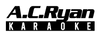There could be a few reasons why your soundbar is lagging when you connect it to a mic mixer or Popsical Remix II. Here are some potential causes and solutions:
-
Compatibility Issues: Your soundbar may not be compatible with the mic mixer. Make sure you check the compatibility of your soundbar with the mic mixer you are using. Check the user manuals for both devices to ensure that they are compatible.
-
Latency: The lag could be due to latency, which is the time it takes for a signal to travel from the microphone to the soundbar. Latency can be caused by many factors, including the quality of your cables and the distance between your mixer and your soundbar. Make sure you are using high-quality cables, and try to keep your mixer and soundbar as close as possible.
-
Input/Output Settings: Check the input/output settings on your mixer and soundbar. Make sure that they are set correctly to receive and send audio signals. You may need to adjust the settings to reduce lag.
-
Soundbar Settings: Some soundbars have a "sound delay" or "audio sync" setting that can be adjusted to reduce lag. Check the user manual for your soundbar and adjust the settings as needed.
-
Network Interference: If your mixer or soundbar is connected to the internet, there may be network interference causing lag. Try disconnecting from the internet and see if that helps.
-
Other Interference: There may be other electronic devices near your mixer or soundbar that are causing interference. Try moving them away or turning them off to see if that helps.
If none of these solutions work, it may be a hardware issue. Consider consulting with a professional technician or contacting the manufacturer for support.
Not all soundbars are designed for karaoke. Some have speakers too small which will cause distortion when singing, while some others might be ok. It is still recommended to ask your speaker's manufacturer whether your soundbar is suitable for singing.
Besides distortion, another annoying issue is lag or sync issue either from the mic or the song source. While sometimes, you might get lucky if there are any delay settings in your TV side to resolve this issue. You still stuck with delay or lag from the mic sound delay from your soundbar. Usually the delay issue comes from soundbars with digital inputs like optical or HDMI (ARC).
The Mixx 2 Digital Karaoke Mixer solved all the lag issues. Works with most major brands of soundbars like Bose, Klipsch, Yamaha, Philips, LG, Samsung, JBL, Sony, PRISM+, etc*.
*Note: Some models of the stated brands might not be compatible. Please refer to your speaker manufacturer before purchase.