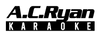Mixx 2 - Quick Guide
Congratulations on owning the AC Ryan Mixx 2 Digital Karaoke Mixer or the AC Ryan Mixx 2 UHF Microphones.
AC Ryan Mixx 2 Digital Karaoke Mixer
In the Box:
1. Mixx 2 Digital Karaoke Mixer
2. AC Adapter
3. 2 UHF Microphones
4. 2 Optical Cables
5. 2 Anti-roll Mic rings
There are 2 different sets of connections for Mixx 2.
1. Optical Connections: (Click link for video)
a. Connect the Mixx 2 Optical output to the speaker/amplifier Optical input.
b. Connect the Mixx 2 Optical input to the music source (like TV, Popsical or Touchscreen KTV Player) Optical output.
2. AUX Connections:
a. Connect the Mixx 2 AUX output to the speaker/amplifier AUX input.
b. Connect the Mixx 2 AUX input to the music source (like TV, Popsical or Touchscreen KTV Player) AUX output.
For Bluetooth connection, please turn on your smartphone or TV bluetooth and search for AC Ryan Mixx2 and connect to it. Connection is successful when you hear a 2 tone chime.
Mixx 2 Front Panel

1. 3.5mm microphone port.
2. Volume control for external microphone on 3.5mm port.
3. Volume control for built-in Mixx 2 microphone 1.
4. Volume control for built-in Mixx 2 microphone 2.
5. Echo control for all microphones.
6. Main Music Volume control.
7. Power Button.
8. RF1 LED lights up when Mixx 2 microphone 1 is turned on.
9. AF1 LED lights up when Mixx 2 microphone 1 is in used.
10. RF2 LED lights up when Mixx 2 microphone 2 is turned on.
11. AF2 LED lights up when Mixx 2 microphone 2 is in used.
Each microphone uses 2 x AA batteries to power. Long press to turn on the microphone. Long press again to turn it off. The Gen 3 microphones come with a Vocal Boost feature to assist users to sing with lesser effort, thus able to sing better. Short press to activate the vocal boost. You can do a Vocal Boost from volume 8 to 12.
This Vocal Boost feature works together with the microphone volume. Please set the right microphone volume with the Vocal Boost you need to achieve the best result.
Caution:
Use only Vocal Boost 8 or 9 if you prefer to sing close to the microphone. Otherwise it will be too sensitive and might cause distortion to the speaker.
For users who likes to sing further from the microphone can choose to use Vocal Boost 9 or 10. Lastly for those users who have softer voice can choose to use Vocal Boost 11 or 12.
---------------------------------------
AC Ryan Mixx 2 UHF Microphones only.
In the box:
1. Wireless Receiver
2. 2 UHF Microphones
3. 2 Anti-roll Mic rings
4. Charging Cable
5. 6.35mm to 3.5mm converter
Wireless Receiver LED Indicator:
1. When charging, the LED will be red.
2. When turned on, the LED will be white.
3. When microphone is in used, the LED will be in Green.
Make sure to charge the wireless receiver for 1 hour before use. Remember to switch off the power before charging.
Each microphone uses 2 x AA batteries to power. Long press to turn on the microphone. Long press again to turn it off. The Gen 3 microphones come with a Vocal Boost feature to assist users to sing with lesser effort, thus able to sing better. Short press to activate the vocal boost. You can do a Vocal Boost from volume 8 to 12.
This Vocal Boost feature works together with the microphone volume. Please set the right microphone volume with the Vocal Boost you need to achieve the best result.
Caution:
Use only Vocal Boost 8 or 9 if you prefer to sing close to the microphone. Otherwise it will be too sensitive and might cause distortion to the speaker.
For users who likes to sing further from the microphone can choose to use Vocal Boost 9 or 10. Lastly for those users who have softer voice can choose to use Vocal Boost 11 or 12.