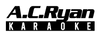Microphone Delays & Solutions for Karaoke
Karaoke is a popular activity that brings people together to sing and enjoy music. However, one common issue that can hamper the karaoke experience is microphone delay.
This delay occurs when there is a noticeable lag between the sound you produce and the sound that comes out of the speakers. Fortunately, there are several steps you can take to fix microphone delay and ensure a seamless karaoke session.
In this article, we will explore the causes of microphone delay and provide practical solutions to resolve this problem. So, let's dive in and learn how to overcome microphone delay for an enhanced karaoke experience.
Understanding Microphone Delay:

Before delving into the solutions, it's essential to grasp the concept of microphone delay.
Microphone delay, also known as latency, refers to the time it takes for the audio signal from the microphone to travel through the sound system and reach the speakers.
Even a slight delay can disrupt the karaoke performance, causing frustration and hindering the overall enjoyment.
The delay can occur due to various factors, including signal processing, hardware limitations, software settings, and connectivity issues. Identifying the root cause of the delay is crucial in implementing the appropriate solutions.
Check Equipment and Connections:

One of the primary culprits behind microphone delay is faulty equipment or incorrect connections. Start by examining all the audio cables, connectors, and adapters to ensure they are securely plugged in and functioning properly.
Replace any damaged or worn-out cables to eliminate potential sources of delay.
Additionally, verify that the microphone is connected to the correct input on the audio interface or mixer. Incorrect connections can lead to signal disruptions and latency.
Optimize Software Settings:
Software settings play a significant role in minimizing microphone delay. If you are using karaoke software or a digital audio workstation (DAW), explore the settings and preferences related to audio latency.
Adjust the buffer size and sample rate to reduce the latency. However, keep in mind that setting the buffer size too low may cause audio glitches, so find a balance that works best for your system.
Upgrade Hardware and Drivers:
Outdated hardware and drivers can contribute to microphone delay. Ensure that your audio interface, sound card, and microphone drivers are up to date.
Visit the manufacturer's website to download and install the latest drivers. If you are experiencing consistent latency issues, consider upgrading your hardware to a more capable and low-latency audio interface or sound card.
Utilize Direct Monitoring:
Direct monitoring allows you to hear your voice directly through headphones or a dedicated monitor output, bypassing the computer's processing.
This can significantly reduce microphone delay, as you hear your voice in real-time without relying on the computer's processing and playback.
Enable direct monitoring on your audio interface or mixer if available.
Compatibility Issues:
Your soundbar may not be compatible with the mic mixer. Make sure you check the compatibility of your soundbar with the mic mixer you are using. Check the user manuals for both devices to ensure that they are compatible.
Input/Output Settings:
Check the input/output settings on your mixer and soundbar. Make sure that they are set correctly to receive and send audio signals. You may need to adjust the settings to reduce lag.
Soundbar Settings:

Some soundbars have a "sound delay" or "audio sync" setting that can be adjusted to reduce lag. Check the user manual for your soundbar and adjust the settings as needed.
Network Interference:
If your mixer or soundbar is connected to the internet, there may be network interference causing lag. Try disconnecting from the internet and see if that helps.
Other Interference:
There may be other electronic devices near your mixer or soundbar that are causing interference. Try moving them away or turning them off to see if that helps.
If none of these solutions work, it may be a hardware issue. Consider consulting with a professional technician or contacting the manufacturer for support.
Solution to Fix Microphone Delay
Not all soundbars and speakers are designed for karaoke which explains the lag. Some even have speakers too small which will cause distortion when singing, while some others might be fine.
It is still recommended to ask your speaker's manufacturer whether your soundbar is suitable for singing.
While sometimes, you might get lucky if there are any delay settings in your TV side to resolve this issue.
You are still stuck with delay or lag from the mic sound delay from your soundbar. Usually the delay issue comes from soundbars with digital inputs like optical or HDMI (ARC).
The Mixx 2 Digital Karaoke Mixer solved all the lag issues. Works with most major brands of soundbars like Bose, Klipsch, Yamaha, Philips, LG, Samsung, JBL, Sony, PRISM+, etc*.
Conclusion:
Microphone delay can be a frustrating obstacle in karaoke sessions, but it doesn't have to ruin the fun. By understanding the causes of delay and implementing the appropriate solutions, you can minimize or eliminate microphone delay and enjoy a seamless karaoke experience.
Remember to check your equipment, optimize software settings, upgrade hardware and drivers when necessary, and utilize direct monitoring.
Each of these steps contributes to reducing latency and ensuring that your voice is in sync with the music. So simply use AC Ryan Mixx 2 Digital Karaoke Mixer to solve all your lag problem so you can focus on your karaoke night!
So, next time you gather for a karaoke night, follow these guidelines, fix microphone delay, and let your voice shine without interruptions. Happy singing!
*Note: Some models of the stated brands might not be compatible. Please refer to your speaker manufacturer before purchase.